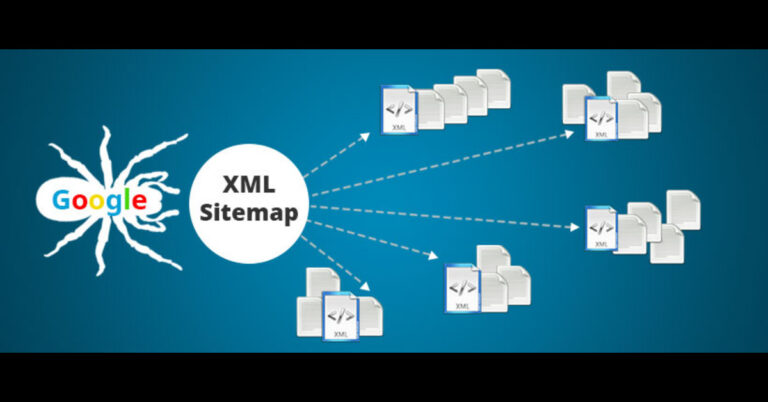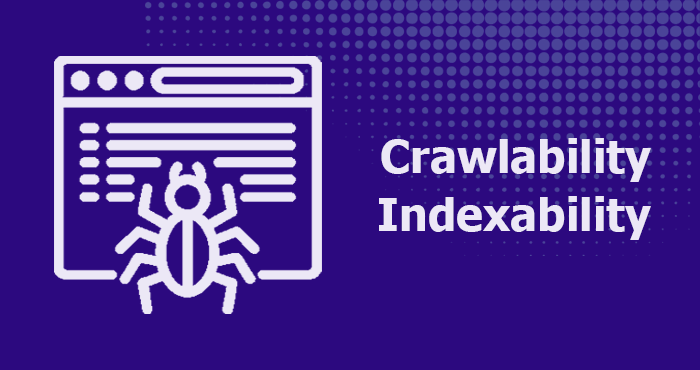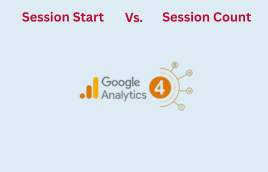Website speed is a critical factor in SEO and user experience. A fast-loading site not only keeps visitors engaged but also ranks higher on search engines like Google. If you’re looking to boost your website’s performance and improve SEO, this guide will walk you through practical steps to optimize your site’s speed.
Table of Contents
Why Website Speed Matters for SEO?
Google considers website speed as a ranking factor because it directly impacts user experience. Slow-loading pages frustrate users, leading to higher bounce rates and lower engagement. In contrast, a fast website keeps visitors happy and improves your chances of ranking well in search results.
Key Points:
- Website speed is a critical ranking factor for SEO.
- Faster sites provide a better user experience, leading to lower bounce rates.
- Improving website speed can directly impact your site’s search engine rankings.
1. Optimize Your Images
Images are often the largest files on a webpage, and unoptimized images can significantly slow down your site. To enhance website speed, it’s essential to compress and resize your images without sacrificing quality.
Steps to Optimize Images:
- Use image compression tools like TinyPNG or JPEG Optimizer to reduce file sizes.
- Choose the right format: JPEG for photos, PNG for images with transparency, and SVG for icons.
- Resize images to fit the exact dimensions needed on your website.
Tip: Consider using lazy loading, a technique that delays loading non-critical images until they’re about to enter the viewport, reducing initial page load time.
2. Leverage Browser Caching
Browser caching stores static files (like CSS, JavaScript, and images) on a visitor’s device, so they don’t have to be downloaded again on subsequent visits. This significantly reduces load times for repeat visitors.
How to Implement Browser Caching:
Set expiration dates for cached resources using an .htaccess file or your CMS settings.Use a caching plugin if you’re on a platform like WordPress. Popular options include W3 Total Cache and WP Super Cache.
Tip: Set longer expiration dates for files that rarely change and shorter ones for files that update frequently.
3. Minimize HTTP Requests
Every element on your webpage—images, scripts, and stylesheets—requires a separate HTTP request. The more requests your site makes, the slower it loads. Minimizing these requests can greatly improve website speed.
How to Minimize HTTP Requests:
- Combine CSS and JavaScript files where possible to reduce the number of files that need to be loaded.
- Remove unnecessary plugins or scripts that add extra requests.
- Use CSS sprites to combine multiple images into one file, reducing the number of image requests.
Tip: Tools like GTmetrix or Pingdom can analyze your site and show you how many HTTP requests it makes, helping you identify areas for improvement.
4. Enable GZIP Compression
GZIP compression reduces the size of your website’s files before sending them to the browser, leading to faster load times. It’s a simple and effective way to enhance your site’s speed.
How to Enable GZIP Compression:
- Edit your
.htaccessfile to include the necessary compression rules, or - Use a plugin like WP Rocket if you’re on WordPress.
Tip: After enabling GZIP, use tools like Google PageSpeed Insights to check if it’s working correctly.
5. Optimize Your CSS and JavaScript
Unoptimized CSS and JavaScript files can slow down your website. By minimizing and deferring these files, you can improve load times.
Steps to Optimize CSS and JavaScript:
- Minify files: Remove unnecessary spaces, comments, and characters using tools like MinifyCSS or UglifyJS.
- Defer JavaScript loading: Ensure non-critical JS files load after the main content to prevent blocking the page from rendering.
- Inline critical CSS: Place essential CSS directly in the HTML file to speed up the first rendering of the page.
- Tip: Some caching plugins also offer options to minify and defer CSS and JS automatically.
6. Use a Content Delivery Network (CDN)
A Content Delivery Network (CDN) stores copies of your site on multiple servers around the world, delivering content from the server closest to the user. This reduces latency and improves load times, especially for global audiences.
Benefits of Using a CDN:
- Faster load times for users across different locations.
- Reduced bandwidth usage and server load.
- Improved site reliability during traffic spikes.
- Popular CDN Providers: Cloudflare, Amazon CloudFront, and Akamai.
7. Reduce Server Response Time
A slow server can negate all other speed optimizations. To reduce server response time, consider the following:
Steps to Improve Server Response:
- Choose a reliable hosting provider: Look for one that offers good performance and support.
- Upgrade your hosting plan if you’re experiencing high traffic or your current server can’t handle the load.
- Optimize your database by cleaning up unnecessary data, such as old revisions and spam comments.
Tip: Use tools like Google’s PageSpeed Insights to measure your server’s response time.
8. Monitor and Maintain Website Speed
Website speed is not a one-time fix but requires ongoing monitoring and maintenance. Regularly check your site’s performance to ensure it remains fast.
Tools for Monitoring Speed:
- Google PageSpeed Insights: Provides detailed performance analysis and suggestions.
- GTmetrix: Offers in-depth reports on page speed, including recommendations for improvement.
- Pingdom: Monitors site speed and uptime, with alerts for any issues.
Tip: Set up regular audits to identify and address any new issues that arise as your site evolves.
Conclusion
Improving website speed is essential for better SEO performance and user experience. By optimizing images, leveraging browser caching, minimizing HTTP requests, enabling GZIP compression, optimizing CSS and JavaScript, using a CDN, and reducing server response time, you can significantly enhance your site’s speed.
Keep monitoring your website speed regularly to maintain optimal performance and stay ahead in the competitive world of SEO. A faster website not only ranks better but also provides a better experience for your visitors, ultimately leading to higher engagement and conversions.