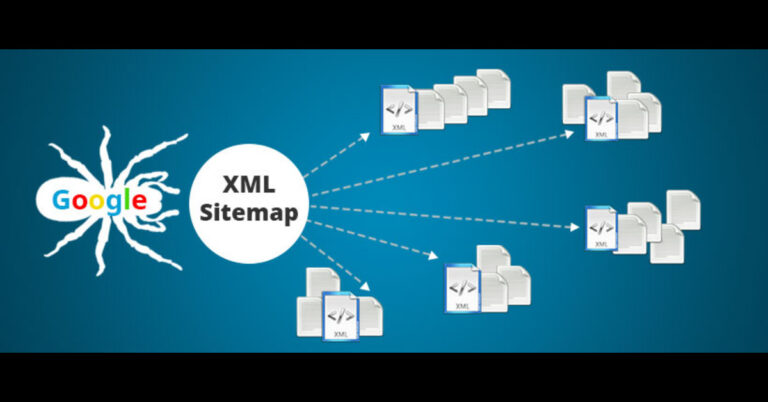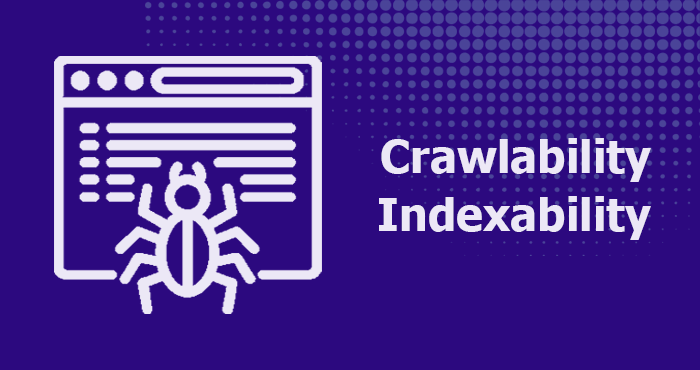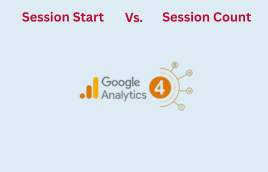
Ever opened GA4 and thought — “Wait, what’s a session start? What’s session count? Are they the same? Why are the numbers different?”
Yeah, totally relatable. Let’s break it down in simple terms.
Table of Content
What Is a Session in Google Analytics?
A session is a visit to your website. It includes everything a user does during that visit — like viewing pages, clicking buttons, submitting forms, and so on.
Now here’s the thing:
In GA4, a session is triggered by a special event called session_start. So whenever someone lands on your site, this event gets fired — that’s how GA4 knows, “Okay, a new session just started.”
This is part of the GA4 session definition, which is a bit different from Universal Analytics. GA4 is fully event-based now.
Session Start vs Session Count — What’s the Difference?
Here’s where people get confused:
Session Start
This is an event. When a user opens your website — boom — GA4 sends a session_start event. Every time this event fires, that’s a new session.
Session Count
This is a number. It tells you how many sessions a user had in total.
For example, if one person visited your site five times — the session count = 5. Every time they came, GA4 counted it.
session_start as the trigger, and session count as the total score.
Sessions vs Users in Google Analytics
Let’s clarify another common mix-up —
Sessions ≠ Users
- A user is one person (identified by cookies or device ID).
- A session is each time that user visits your site.
So if one user visits your site three times in a week, that’s:
- 1 user
- 3 sessions
When Does a Session Start and End?
Here’s how it works in GA4:
- A session starts with the session_start event.
- It ends if:
- The user is inactive for 30 minutes
- OR the clock hits midnight (yes, GA4 resets sessions at midnight)
- The user is inactive for 30 minutes
So if someone comes at 11:59 PM and stays till 12:01 AM — GA4 will count it as two separate sessions. Kinda weird, but that’s how it works.
Want to See First-Time User Sessions in GA4?
You can check how many new visitors landed on your site by using the “User Acquisition” or “Exploration” reports.
Just look for:
- New visitor session GA4
- Or filter by “First user source/medium”
This helps you view sessions of first-time users in GA4 and analyze where your new traffic is coming from.
Can You Do User Session Recording in GA4?
Short answer: No.
GA4 shows data — not recordings. But if you want to watch how users interact with your website (clicks, scrolls, behavior), try tools like:
- Hotjar
- Microsoft Clarity
These tools record user sessions and give visual heat maps too — super helpful for UX optimization.
Conclusion:
Understanding the difference between session start and session count in GA4 clears up a lot of confusion in reports. Once you get how sessions, users, and events work together, analyzing traffic becomes much easier and more accurate.
FAQ’s
Q1. Can one user have multiple session starts?
Ans. Yes. Every time a person starts a new session — either after 30 minutes of inactivity or on a new day — it’s counted as a new session start, even if it’s the same user.
Q2. What is considered a new session in GA4?
Ans. A new session starts when:
- The user visits after being inactive for 30+ minutes
- It’s a new day (after midnight)
- The traffic source changes during the session
Q3. How long is a session in GA4?
Ans. By default, a session in GA4 ends after 30 minutes of no activity. However, you can change this timeout setting up to 7 hours and 55 minutes if needed.
Q4. Why is my GA4 session count higher than expected?
Ans. It could be due to:
- One user having multiple sessions
- Sessions restarting after campaign changes
- Duplicate session_start events
- Incorrect tagging or tracking setup
Q5. Can GA4 show how much time a user spends per session?
Ans. Yes, GA4 shows average session duration, but it’s based only on the time between the first and last event. If the session ends without a final event, duration may look shorter than it actually was.
Q6. What if a user opens the site in two tabs at the same time — is it one session or two?
Ans. If both tabs are active within the 30-minute window, it counts as one session. But if the tab is opened again after timeout or with a new source, it could trigger a new session.