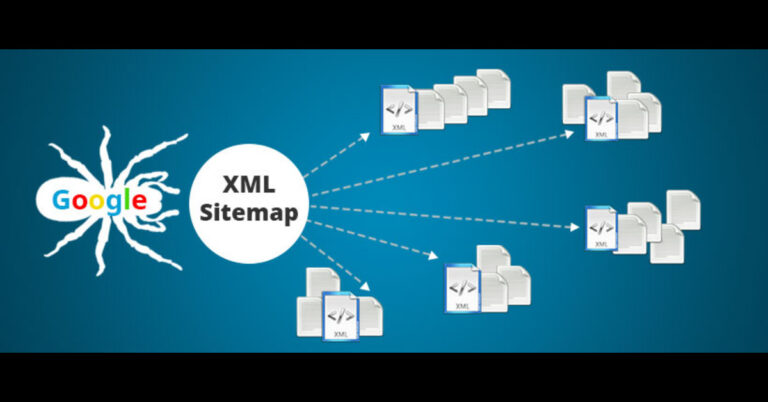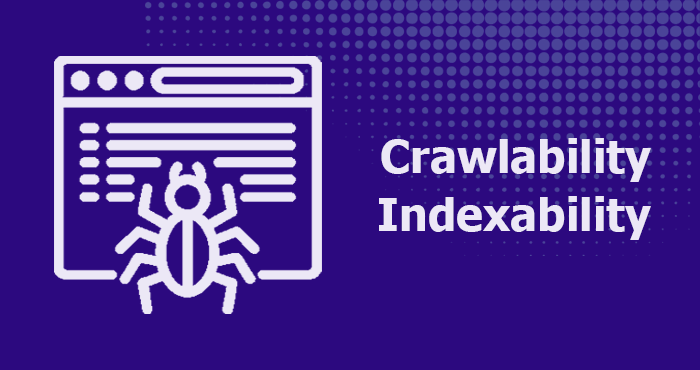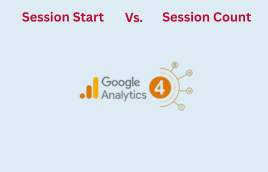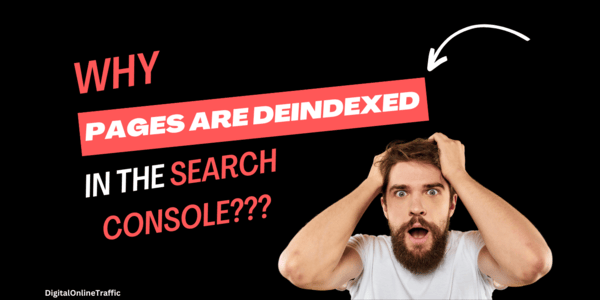
In this article, you are going to learn everything about why pages are deindexed in the search console.
(Including how to solve this error in the search console?)
Are you ready?
Let’s get started…
Table of Contents
What is Page Deindexation?
Definition of page deindexation.
Do you know what page indexing means? It means the search engine removes the webpage from its index. Then, if a user queries the search engine, he will not be able to see that page. Similarly, if your page is deindexed, then it will also not be visible in the service.
Let me clear you up! There are many reasons for a webpage to be deindexed, such as violating search engine guidelines, duplicate content, technical issues etc.
What Are the Common Reasons for Page Deindexation?
1.) Low-Quality Content
Low-quality content is the first and foremost reason for a page to be deindexed. Google wants to show the most relevant, valuable, and authoritative content to its users.
Low-quality content can take a variety of forms, including:
a.) Thin Content. Thin content like minimal text, little to no information, etc. Search engines prioritize pages that provide users with deep and useful information.
b.) Duplicate Content. Content that is duplicated across multiple pages within the same website or across different websites can lead to deindexation. Search engines aim to present unique and original content to users, and duplicate content can confuse search engine algorithms, leading to the deindexation of redundant pages.
c.) Keyword-Stuffed Content: Overuse of keywords within the stuff in a strategy to affect search engine rankings could result in deindexation. Keyword stuffing reduces the readability and quality of material and is a violation of search engine standards.
d.) Irrelevant or misleading content. Pages with irrelevant or misleading content could be deindexed. Search engines promote relevancy and user enjoyment, thus, information that does not meet these standards risks being deindexed.
e.) Auto-Generated Content. Content created using automated processes, such as content spinning or auto-generation systems, often fails to provide consistency, relevance, or value for its users. Such content is frequently considered low-quality and may result in deindexation.
You should also check the quality of your content.
2.) Technical SEO
Do you have any technical errors on your website? If so, review it to ensure that you are covered by challenges and that your search engine ranking is affected. From broken links to delayed website loading times, these mistakes can covertly harm your efforts to rank higher in search engine results, harming your online presence.
a.) Crawl Errors. Technical errors that stop search engine crawlers from successfully reaching and indexing your website could result in deindexation. Common crawl issues include broken links, server problems (such as 5xx errors), and crawl timeouts. When search engine crawlers come across these problems, they may struggle to index your content, resulting in lower visibility in search results.
b.) Improper Implementation of Canonical Tags. Canonical tags are used to indicate the preferred version of a webpage when there are many versions with comparable content (for example, HTTP vs. HTTPS, www vs. non-www). Incorrect or missing canonical tags can confuse search engines and cause duplicate content difficulties, potentially leading to deindexation.
3.) Doorway Pages
Doorway pages are web pages designed to rank high in search engine results for specific keywords or phrases. These pages tend to be designed to gain search engine traffic before moving readers to another, often unrelated, target page.
The primary goal of doorway pages is to impact search engine rankings and increase a website’s visibility in search results. They are often used as part of black hat SEO strategies to artificially increase website traffic and affect search engine algorithms.
Google considers doorway pages to be a violation of their search console guidelines.
4.) Orphaned Page
Yes, orphaned pages also cause the pages to become, but do you know, what an orphaned page is? If a page is not connected to another page, the search engine gives it low priority and may not even index it.
So, if you have an orphaned page, it means that it is not linked to any webpage, so you should get it linked to some other relevant page. Therefore, the search engine can index it quickly and also improve its visibility in the search results.
By doing this, the overall search engine performance of your website will improve.
5.) Url Change
If old URLs are changed without implementing proper redirects (such as 301 redirects) to the new URLs, search engines may consider broken links when attempting to crawl the old URLs. As a result, search engines may deindex the old URLs, considering them inaccessible or irrelevant.
The solution is that you need to implement 301 redirects from the Old URLs to the New URLs. This ensures that search engines and users are automatically redirected to the updated pages, avoiding broken links and maintaining search engine indexing.
Conclusion
Keeping your web pages visible to search engines is essential. Remember to prioritize quality content, fix any technological issues, and always keep an eye on how your pages are doing. This way, you’ll remain visible and easy to find online!